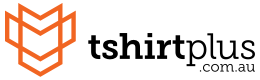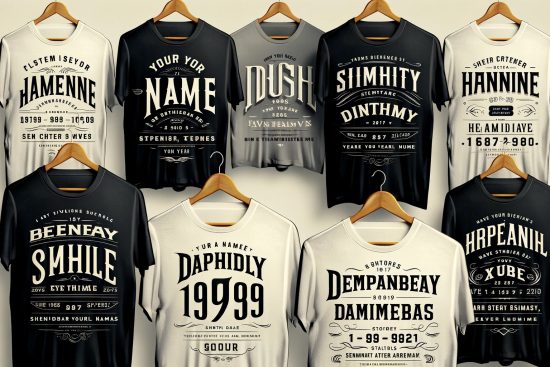|
Getting your Trinity Audio player ready...
|
Read about the best T shirt design software and then make a wise decision.
Making T shirts designs that are unique to your brand is no easy feat. You have to brainstorm, watch YouTube tutorials, such as how to design a shirt in photoshop, read countless articles, and look out for reviews.
Luckily, there is a sea of T-shirts designing applications and T-shirt transfer software out there. Even more surprisingly a lot of them are unmatched at what they do. We sat down to do some extensive research and find out what is the best software that leading T-shirt printing businesses use all over the world. Keep reading if you want to know more about the best T-shirt design software:
Snaptee
This is the best T shirt design program for mobile. It lets you choose from an array of uploaded designs, including the ones uploaded by other users. After you have selected a design of your choice, Snaptee will let you choose your basic layout and style for your shirt. From there you can proceed with its existing graphic elements, or you can upload your designs from several sources.
Also Read: Make Your Own Super Hero T Shirts
The best part about Snaptee is its user-friendly interface that takes only a few minutes to get adapted to and is powerful for making simple designs. You can tweak colours, design, font, and other graphic elements and once you are satisfied with your creation you can print your T-shirt however you like.
SonicShack Design Studio
SonicShack is a web-based application that lets its users make T-shirt designs online and then sell those custom printed T-shirts via the SonicShack store. Its ability to offer the users an interactive interface to design and sell T-shirts makes it a great choice for all-inclusive T-shirt designing and printing.
However, it does have a drawback. This application is made for the ease of user above anything else which is also the reason why you will not get to use the same features that other programs, such as Adobe Illustrator offer.
On the other hand, SonicShack is completely free. And you can download this free T shirt design software online, but you will not get any warranty on the application.
Inkscape
Inkscape is another tool that is perfect for those who like a good professional T shirt design but also want a free tool to make their vision come to life. This is basically an open-source vector-based tool for rendering beautiful designs and offers the same features as the famous Adobe Illustrator but without the cost. Another cool thing about this software is that it lets you leverage other people’s files and designs that are free-for-use to its community.
Once you get the hang of it, then using this application to design T shirts by applying your expertise becomes like second nature. It is compatible with Linux, macOS, and Windows OS. Besides, it lets you transform an existing bitmap image into a vector image via tracing function. You can also scale up and down any picture in size as you need for your design and, then export it for screen-printing. Finally, Inkscape delivers raster image formats like .png and .jpg.
Also Read: T Shirt Designing Mistakes You Must Avoid!
Canva
Canva is known to be a tested ally for designing, and you can use it without worrying about the quality to design anything you want from webpages to one-of-a-kind print materials like T-shirts and hoodies. Besides, it offers a generous lineup of design features, such as palette colour, logo maker, photo editor, and more.
Its value lies in its minimalism supported by its design size guide, teaching materials, and user support. Moreover, you also get access to 60M+ photos illustrations and icons, and 1000+ fonts or can just upload your own, 20,000+ professional templates, and organisation tools.
InkXE
If you are looking for software that runs across all devices and web-browsers, InkXE is what you have been looking for all this time. This software offers support to all kinds of printing methods, such as sublimation, heat print, and DTG printing, etc. You can also upload pictures from your own device or social media platforms in whatever format you want.
InkXE monitors an image’s resolution itself and the filters and masks let you remove or modify colours from your design. Furthermore, you can vectorise or convert an image to greyscale and use over 10,000 free clip arts. Not to forget that you can make your own clip art, shapes, or template, or use pre-installed background patterns.
However, you need to remember that it is going to cost you a little more and need more setup because it is a business-facing program. You also do not get any warranty. You can buy it from www.inkxe.com.
Also Read: Things You Should Know Before You Buy Heat Transfer Paper
Flash T-Shirt Design
Then we have the Flash T-shirt design which is the most capable T-shirt design software out there. It does not make its users learn complex editing programs, such as Photoshop or Illustrator.
You can do quite a lot with this T-shirt design software, and you do not even need to be an expert in using a T-shirt design program. On the downside, you will be required to splurge a lot of money on this software, so it is not everyone’s cup of tea. If you still want to invest in it, then head over to google and there you will a lot of websites offering this website. Beware of the scammers, though!
Also Read: 15 Funny Slogans to Make Your T-Shirts Awesome
CorelDRAW Graphics Suite
CorelDRAW is just like Photoshop and Illustrator but this software that comes with a 15-day free trial is designed with beginners in mind. You can opt for an annual subscription or purchase it outright. This software lets you make vector graphics, work with other formats, offers over 150 ready-to-design templates, 7,000 clip-art images, 1,000 typefaces, 1,000 high-resolution images, 600 fountains, bitmap, vector files, creates visually-stunning mosaic patterns for comic designs, is compatible with Windows even Vista 7 and 8, and impacts effect extensions that give energy and add perspective to motion effects.
If you need practical materials, then you can use CorelDRAW’s predesigned templates and images and include attractive features such as mosaic, shadows, and symmetrical designs, etc. it also has a new feature called Non-Destructive Effects that allows the user to experiment different effects on his/her picture without altering the source image.
There is a little drawback though. You can easily buy Adobe Illustrator for half the price of CorelDRAW and Adobe Photoshop for a quarter of its price. Buy CorelDRAW at www.coreldraw.com.
Customily
This T shirt design software lets users create their own designs by selecting from diverse colours, templates, and other elements. It is customer friendly especially for those who are looking forward to starting a custom T-shirt business. Another plus point is that it offers easy integration of Shopify, BigCommerce, and Magento store.
If you are planning to market your products via these platforms, then Customily can work wonders for you. After you create your T-shirt design, it generates a file that you can send to your manufacturer directly without any fuss. Besides, the easy exchange of shirt designs through the Web brings the price down.
Also Read: How to Screen Print: A Step-by-Step Guide for Beginners
Placeit
Placeit is perfect for mockups, and it works perfectly for both professional designers and beginners to create mockups for custom tanks, sweatshirts, and polo shirts, etc. Placeit is ranked one of the best T shirt design software available online, thanks to its user-friendly interface, hundreds of templates, and thousands of clip-art images to browse.
Working with this software lets users speed through the procedure and end up with visually stunning results. Plus, you can customise fonts, mockups, backgrounds, and colours. If you change something, you can see it in your mock-up in real-time and to view a larger version of it, you can click on modelled images. Another interesting feature of Placeit is the option to upload an existing artwork to get a mock-up that you can download later at a minimal price.
inPixio Photo Studio
Try this one out if you are a newbie because its multiple interactive introduction tutorials and exercises will turn you into a pro. It is also a good choice for more advanced people. This extremely intuitive tool lets you delete text or objects from the image you want to add to your shirt, owing to its “Erase function”.
On the other hand, if you wish to incorporate the same thing several times, then all you need to use is the Clone Stamp tool. Main features of inPixio include, but are not limited to, “Remove tool” for getting rid of unnecessary objects, restoring old photos, delivering flawless cutouts of images, and an interactive assistant to assist you in getting your head around the software.
Adobe Illustrator
Adobe Illustrator is known for being a famous design software used by editors, but it also doubles as one of the best T shirt design software. It is a true top dog in the field of T-shirt designing and is also, by far, the most full-featured software.
It lets you combine effects to make beautiful designs for T-shirt designs and works well where layers and shapes are involved. If you are a professional, you definitely need this in your life. Its focus is on vector images, so the user can simply scale up or scale down the size of a logo or text without compromising on the quality.
For screen printing, the Adobe Illustrator T shirt design is the best fit because it is easy to create spot-coloured, layered files. It provides a steep learning curve which you can learn via its tutorials with sample files. Other main features of Adobe include diversified tools for making designs, seamless integration with services and apps, compatibility with any OS or device or printing method, numerous effects, images, and fonts
Adobe Photoshop
Part of the Adobe Suite, Photoshop isn’t a vector software. It is, in fact, one of the most powerful graphics editing programs for PC. It covers everything from photo editing to digital painting and lets you unleash your inner artist behind your iPad, desktop, laptop, or tablet to create the best T-shirt designs.
You can use Photoshop to create designs fit for DTG printing. Other features of the software comprise an unlimited collection of masks, effects, colours, and layers, fonts auto-activation, crop, retouch, remove, and combine photos, rotatable patterns, and object selection tool to let you create precise solutions.
Bear in mind that is not a drawing application like Illustrator, so it’s not the wisest choice to make if you want to create designs from scratch. You can buy the adobe application from www.adobe.com.
Adobe Spark Post
If you want to design T-shirts for your organisation, team or just for fun, you are going to need Spark Post to come up with a durable design that you can wear again and again. You can use Spark Post features samples as a foundation for your products. All you have to do is customise your design with creativity.
Adobe Spark Post enables its users to let their creativity shine with the help of its professionally designed templates. Users can also make designs from scratch by making a theme using logos, personalised fonts, photos, and icons, etc. You can also duplicate designs and re-size them to establish consistency. Lastly, you can make, save, and share your work within minutes via Spark Post.
Also Read: T-Shirt Printing Methods 2021
GIMP
GIMP, short for the GNU image manipulation program, or GIMP, is a powerful and professional substitute for Photoshop. It is a free open-source graphics editing software. It is ideal for professionals who are a bit short on the budget and are looking for a viable alternative to create the best designs in the market.
We recommend watching tutorials in order to familiarise yourself with the software and improve your skills, so you can create designs fit for export in a suitable printing format. GIMP is compatible with macOS, Linus, and Windows OS. The only drawback is that it has a very steep learning curve which can be difficult for beginners.
Also Read: The Complete Guide to Sublimation Printing
T-Shirt Factory Deluxe
This is another software dedicated solely to T-shirt designing. This software provides an affordable way to design T-shirts even if you are not a design maestro and the result is a stunning solid T-shirt design. You need to get this tool if your business deals with different articles of clothing, such as sweatshirts, hospitality aprons, tote bags, and T-shirts, etc.
However, keep in mind, since it is free, it is not the best software, and you may not get the support you expect when you use it. On the other hand, it is completely free, so it is a good choice for those who want to learn the basic and sharpen their skills. You can download it from their website (www.T-shirt-factory-deluxe.software.informer.com)
Final Takeaway
Whether you start your own custom printing business or you just want to print T-shirts for fun, there are a plethora of software solutions to choose from. Go with one of the above-mentioned software and let your imagination run wild because these applications will offer you all the help you need.
Also Read: